Updated: 02.11.2025
The $2.8 Million Question Every Sales Team Is Asking
Picture this: Your top sales rep just landed a massive deal. When asked how she found the perfect angle for her pitch, she reveals her secret weapon wasn’t charm or luck – it was knowing that the prospect’s company had just raised Series B funding, their CTO recently posted about scaling challenges on LinkedIn, and they were actively hiring DevOps engineers.
The kicker? Sarah discovered all of this in under 30 seconds, not 30 minutes of manual research.
This is the reality that Clay automation platform has created for thousands of sales professionals worldwide. But here’s what most people don’t realize about Clay – it’s not just another tool. It’s the missing link between knowing your prospects exist and actually connecting with them in a meaningful way. To uncover inefficiencies in your current sales workflows before implementing tooling like Clay, consider running a quick digital marketing audit to identify bottlenecks in lead enrichment and outbound personalization.

The Truth About Modern Sales
Let’s address the elephant in the room. If you’re still doing sales the “traditional” way, you’re already behind. Here’s why:
The Old Way (Painful Reality Check)
- 60% of an SDR’s day = Manual research on LinkedIn and company websites
- 3-5% response rates on cold outreach (industry average)
- 200+ prospects researched to book 10 qualified meetings
- Hours spent per day on data entry and list building
The Clay Way (The New Reality)
- 10 minutes to research what used to take 2 hours
- 15-25% response rates with hyper-personalized outreach
- 500+ enriched prospects processed in the time it used to take for 50
- Zero manual data entry (everything flows automatically)
The math is simple: Teams using Clay are literally operating in a different league.
What is Clay Platform? More Than Just a Spreadsheet.
Clay Platform (often referred to as Clay AI, found at clay.com) positions itself as a “new kind of spreadsheet, powered by code and enriched with data from anywhere.” This description itself signals that Clay isn’t your typical Customer Relationship Management (CRM) system in the traditional sense, like Salesforce or HubSpot, which often focus on managing the entire customer lifecycle from lead to long-term relationship.
Instead, Clay excels in the pre-sales and outreach phases. It’s a powerful platform built around:
- Data Sourcing & Enrichment: Aggregating information from numerous public and premium data sources to build comprehensive profiles of leads and companies.
- Workflow Automation: Creating sophisticated, automated sequences for tasks like finding contact information, verifying emails, personalizing messages, and pushing data to other tools.
- AI Integration: Leveraging artificial intelligence, including models like GPT, to generate personalized content, extract insights, and make data-driven recommendations.
The core problem Clay aims to solve is transforming the often chaotic and manual process of lead generation, qualification, and personalized outreach into a streamlined, data-rich, and automated workflow. It’s designed for teams that want to proactively find and engage prospects with highly relevant messaging, rather than passively manage incoming leads.
Think of Clay less as a standalone, all-encompassing platform and more as an intelligent data enrichment and workflow automation layer that can supercharge your existing sales tools or, for certain focused outbound teams, even replace parts of their CRM functionality.
Deep Dive: Key Features and Functionalities of Clay AI
Clay’s power lies in its flexible architecture and rich feature set. Let’s explore the core components that enable its advanced capabilities:
Unparalleled Data Sourcing & Enrichment
This is arguably Clay’s standout capability. It allows users to:
- Connect Multiple Data Providers: Clay integrates with dozens of data sources, both free and paid, including company databases (like Clearbit, Apollo, Hunter, PeopleDataLabs), social platforms (LinkedIn via integrations), email verification services, and more.
- Waterfall Enrichments: A powerful feature where Clay can try multiple data sources in sequence to find information. If the first source doesn’t yield a result (e.g., an email address), it automatically tries the next, and so on, maximizing fill rates.
- Web Scraping & AI Extraction: Clay allows for pulling data from websites and using AI to extract specific pieces of information from unstructured text. For example, finding specific technologies a company uses from their homepage, or identifying recent news mentions.
- Google Search Integration: Programmatically run Google searches and extract information from the results to find niche data points.
Mastering Data with Waterfall Enrichment
“Waterfall Enrichment” is a signature feature that sets Clay apart. The concept is simple yet incredibly powerful: instead of relying on a single data source, Clay lets you chain multiple providers together in a sequence. If the first source fails to find the data you need, the workflow automatically falls to the next source, and so on, until the information is found or all sources are exhausted.
This method dramatically increases your data “fill rate” and ensures you’re leveraging the unique strengths of different providers.
How a 3-Source Waterfall Works (Example: Finding an Email)
- Source 1 (Premium): Start with a high-quality, but potentially costly, provider like PeopleDataLabs to find a contact’s email.
- Source 2 (Freemium): If Source 1 returns no result, the waterfall automatically triggers Source 2, like Hunter.io, which is excellent for finding publicly available emails.
- Source 3 (Alternative): If both fail, the waterfall can trigger a final attempt with another tool, like Dropcontact, to catch any remaining possibilities.
This entire process is automated within a single Clay column, ensuring maximum efficiency.
AI-Powered Insights & Personalization
Clay embeds AI throughout its platform to move beyond simple data collection:
- AI Message Generation (Claygent): Utilize GPT and other language models to draft personalized email opening lines, connection requests, or even entire outreach messages based on the enriched data you’ve gathered about a prospect.
- Data Interpretation: Use AI to analyze qualitative data, such as company descriptions or job postings, to identify pain points, buying signals, or relevant talking points.
- Smart Categorization & Scoring: While not a traditional lead scoring module found in all-in-one CRMs, you can build custom logic and use AI to score or categorize leads based on your unique criteria and enriched data.
Unlocking Efficiency with Clay’s AI Formula Generator
One of Clay’s most potent, time-saving features is the AI Formula Generator. Instead of memorizing complex formulas, you can simply describe what you want to achieve in plain English, and Clay’s AI will write the corresponding formula for you. This democratizes powerful data manipulation, making it accessible to everyone on your team.
Mini-Tutorial: Finding a CEO’s Email Address
Let’s say you have a list of companies and want to find the email address of each CEO.
- Start with Your Data: Ensure you have a column with company domain names (e.g.,
clay.com). - Add a New Column: Title this new column “Find CEO.”
- Use AI to Find the Person: In the new column’s enrichment options, select “Find Person from Company.” In the “Title” field, type “CEO.” Clay will use its integrated data sources to find the person who holds that title at the specified company.
- Add Another Column: Create a final column and name it “CEO Email.”
- Write the Formula in Plain English: Click the
f(x)button in the header of the “CEO Email” column. In the prompt box, type: “Find the work email of the person in the ‘Find CEO’ column.” - Generate and Run: Clay AI will generate the appropriate formula. Click “Create Formula,” and Clay will automatically run the function, populating the column with the CEO’s work email address by leveraging its integrated tools like Hunter or Dropcontact.
This simple, prompt-based process replaces what would otherwise be a complex, multi-step manual search, saving you immense time and effort.
Robust Workflow Automation (Tables & Workflows)
Clay’s interface, resembling a supercharged spreadsheet (“Table”), allows users to build complex, automated workflows:
- Automated Sequences: Trigger sequences of actions for new leads or based on specific events. For example, when a new company is added, automatically find key contacts, enrich their profiles, verify emails, and then use AI to draft an introductory email.
- Conditional Logic: Implement “if-then-else” logic within your workflows to tailor actions based on specific data points (e.g., if a company is in a certain industry, use a specific email template).
- Real-time Data Sync: Keep your data fresh and up-to-date through automated checks and enrichments.
Seamless Integrations
Clay truly shines as a central hub. Here’s a look at how it integrates with different parts of your stack:
| Integration Category | Key Examples | Example Use Case / Connection Method |
|---|---|---|
| CRMs | HubSpot, Salesforce, Pipedrive | (Zapier/API) Send highly qualified, fully enriched leads from Clay directly into your CRM deal pipeline. |
| Sales Engagement | Outreach.io, Salesloft, Reply.io | (Zapier/API) Push contacts with AI-generated opening lines from Clay into a specific outreach sequence. |
| Data Providers | Clearbit, Hunter, Apollo, PeopleDataLabs, Owler, Crunchbase | (Native Integration) Use these sources within Clay’s waterfall enrichments to build comprehensive profiles. |
| Communication | Slack, Gmail | (Native Integration) Get Slack notifications for new high-intent leads; send one-off emails directly from Clay. |
{
"first_name": "[First Name Column]",
"last_name": "[Last Name Column]",
"email": "[Verified Email Column]",
"company": "[Company Name Column]",
"custom_icebreaker": "[AI Opening Line Column]"
}Collaboration and Organization
While not its primary focus, Clay offers:
- Shared Tables: Teams can collaborate on data sets and workflows.
- Organized Data Views: Structure and view your enriched data in a clean, spreadsheet-like interface with customizable columns and filters.
The Benefits: How Clay AI Can Revolutionize Your Sales Process
Adopting Clay can bring significant advantages to sales teams, particularly those focused on outbound strategies and personalization at scale:
- Dramatically Increased Efficiency: Automating data collection, enrichment, and even initial message drafting frees up countless hours for sales reps, allowing them to focus on engaging qualified leads and closing deals rather than manual research.
- Vastly Improved Lead Quality and Targeting: Access to a wealth of data sources and enrichment capabilities means you can build highly specific ideal customer profiles (ICPs) and identify prospects that perfectly match your criteria. This leads to higher conversion rates. Streamlining this process is where the clay sales automation platform truly excels, serving as the engine that transforms static data points into dynamic outreach triggers. By centralizing your research and enrichment workflows, the system ensures that every identified lead is enriched with the specific context necessary for meaningful engagement. This seamless transition from data discovery to action minimizes manual effort while maximizing output quality.
- Hyper-Personalization at Scale: With deep insights into each prospect and company, coupled with AI-powered message generation, you can craft outreach that resonates deeply, moving beyond generic templates. Clay allows you to do this for hundreds or thousands of leads, not just a handful.
- Enhanced Data Accuracy: Waterfall enrichments and multiple data source checks help ensure your contact and company information is more accurate and up-to-date, reducing bounce rates and wasted effort.
- Uncover Hidden Opportunities: Clay’s ability to dig deep and combine disparate data points can reveal buying signals or unique angles for engagement that would be nearly impossible to find manually.
- Flexible and Adaptable Workflows: Unlike rigid CRM processes, Clay allows you to build and modify workflows that precisely match your team’s unique sales motion and strategy.
Data-Driven Sales Strategies: With comprehensive data at your fingertips, your team can make more informed decisions about which segments to target, what messaging to use, and how to optimize your outreach.
Imagine “Sarah,” a sales development representative (SDR). Before Clay, she spent 60% of her day manually researching leads on LinkedIn, company websites, and various job boards, then painstakingly crafting individual emails. With Clay, she defines her ICP, sets up an automated workflow to find companies fitting that profile, identify key decision-makers, enrich their data with recent news, company funding, and technologies used, and then uses AI to generate three potential opening lines for each. Sarah now spends her time reviewing and refining these AI-generated messages and engaging in meaningful conversations, dramatically increasing her output and meeting quality.
Building an Automated ICP Score in Clay
One of the best ways to gauge ROI and focus your team’s effort is by creating an automated Ideal Customer Profile (ICP) score. Clay makes this incredibly simple. You can assign points based on key firmographic, technographic, and intent-based signals to instantly identify your best-fit accounts.
Step-by-Step: Creating a 10-Point ICP Score
Let’s build a simple scoring system for a company selling marketing-automation software to mid-sized B2B tech companies.
- Enrich Your Data: First, ensure you have enriched your company list with the following data points in separate columns: Employee Count, Industry, Technologies Used, and Recent Funding.
- Add an “ICP Score” Column: Create a new column titled “ICP Score.”
- Build the Scoring Formula: Click the f(x) button and use Clay’s formula builder with IF statements to assign points. You can even use the AI Formula Generator by describing your logic.Sample Logic:
- +3 points if Employee Count is between 50 and 500.
- +3 points if Industry contains “Software” or “Technology.”
- +2 points if Technologies Used includes “Salesforce” or “HubSpot” (indicating they use a CRM).
- +2 points if Recent Funding is not empty (indicating growth).
The corresponding Clay formula would look something like this:
IF(AND([Employee Count] >= 50, [Employee Count] <= 500), 3, 0) + IF(OR(CONTAINS([Industry], "Software"), CONTAINS([Industry], "Technology")), 3, 0) + IF(OR(CONTAINS([Technologies Used], "Salesforce"), CONTAINS([Technologies Used], "HubSpot")), 2, 0) + IF(ISNOTEMPTY([Recent Funding]), 2, 0) - Run the Formula: Clay will calculate a score from 0 to 10 for every company in your list. You can then sort by this column to instantly prioritize your highest-value prospects.
Leveraging Intent Data: Tracking Job Changes and Funding Rounds
Going beyond static data, Clay can track high-intent signals that indicate a prime opportunity to engage. Two of the most powerful signals are job changes and new funding rounds.
- Tracking Job Changes: Set up a workflow to monitor key contacts or accounts. Use an integration like PeopleDataLabs’ “Person Search” endpoint and run it periodically. If a key contact’s Title or Company changes, you can trigger an alert—this is a perfect time to reach out with a congratulatory message or to engage their replacement.
- Tracking Funding Rounds: Use Clay’s web scraping or integrations with sources like Crunchbase or PitchBook to monitor recent funding announcements for your target accounts. A new funding round often means new budget, expansion, and a need for new tools. You can build a workflow that automatically flags these companies and even uses AI to draft an outreach email referencing the news.
Bridging Clay with Your Sales Stack: Automated Outreach
A common question is whether Clay can replace tools like Outreach.io or Reply.io. The short answer is no. Clay’s native “send email” functions are best for one-off sends or simple notifications; it is not a full-fledged sales-engagement platform for complex, multi-channel sequences with detailed analytics.
Instead, Clay’s power lies in being the ultimate preparation and handoff tool.
How to Bridge the Gap: Practical Recipes
- Clay to HubSpot Recipe (via Zapier/Native Integration):
- Trigger: A new row is successfully enriched in your Clay table and meets your ICP-score threshold.
- Action: Create or update a contact in HubSpot.
- Action: Enroll that contact into a specific HubSpot sequence using the AI-generated icebreaker from Clay as a personalization token.
- Clay to Outreach.io Recipe (via Webhook):
- Trigger: A row in Clay is flagged as “Ready for Outreach.”
- Action: Clay’s “Send to Webhook” feature sends the enriched contact data (name, company, title, custom icebreaker) to Zapier.
- Action: Zapier creates a new prospect in Outreach.io and adds them to a predefined sequence, mapping the custom icebreaker to the appropriate field.
This model allows you to leverage the best of both worlds: Clay’s unparalleled data enrichment and the robust sequencing and analytics of a dedicated sales-engagement platform.
Clay in Action: Real-World Success Stories
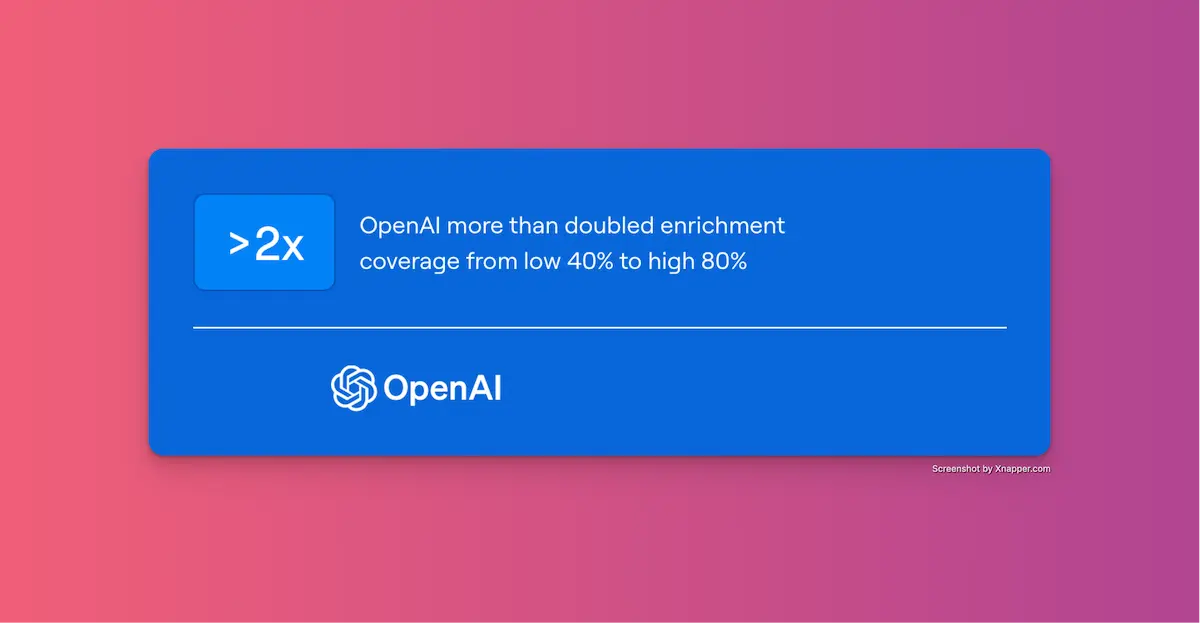
OpenAI faced a significant challenge when ChatGPT Enterprise launched—they were overwhelmed with inbound interest but understaffed to handle the demand. Their single-provider enrichment process left substantial gaps, with coverage hovering in the low 40% range.
Keith Jones, OpenAI’s GTM Systems Lead, implemented Clay to transition from a single-source to multi-source enrichment model without the typical complexity of managing multiple vendor contracts and integration tools. The results were transformative: Clay more than doubled their enrichment coverage from a low 40% to a high 80%.
OpenAI’s implementation showcases three key use cases. First, they automated inbound lead enrichment using Clay’s waterfall approach, which tries multiple data sources sequentially until complete information is gathered. Second, they leveraged Clay’s AI research agent to automate the manual research process that their best sales reps performed, including analyzing earnings reports, company websites, and recent developments. Third, they created “Enrichment Actions” directly within Salesforce, allowing sales teams to access multi-source enrichment without leaving their CRM.
The platform now sees consistent weekly usage across OpenAI’s sales team, with individual sellers running up to 150 lead enrichments on busy days, particularly during quarter starts when building pipelines. Beyond sales, other departments, including data science and recruiting, are exploring Clay for their own use cases.
Coverflex: Automating Signal-Based Outreach Across 3M+ Companies
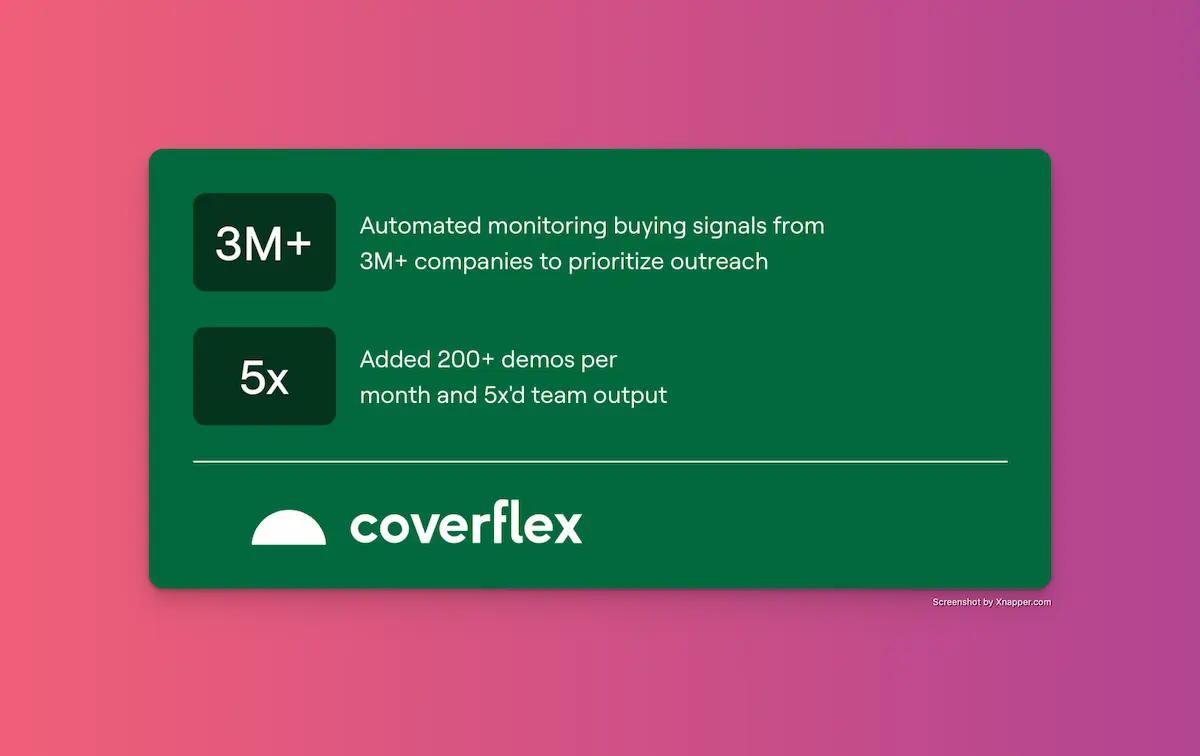
Coverflex, a fintech company offering flexible benefits platforms across Portugal, Spain, and Italy, needed to efficiently manage a total addressable market of over 3 million companies. Pedro Azevedo, their Marketing and Growth Operations leader, was struggling with fragmented tools for data enrichment and intent signals that were becoming too expensive to manage effectively.
Pedro built a comprehensive automation system using Clay alongside N8N for workflow automation and Postgres for data management. This combination created what Pedro describes as “an internal ZoomInfo that generates more than 200 demos a month”.
The system works by running all 3 million companies through Clay monthly to check for buying signals like headcount changes, job postings, and LinkedIn engagement. When relevant signals are detected, Clay identifies key decision-makers and enriches their profiles with contact details, recent posts, and job changes. The platform then triggers multi-touch campaigns including personalized emails, custom presentations, automated handwritten letters, and personalized landing pages.
The results were remarkable: Coverflex added 200+ monthly demos and increased their team output by 5x. The automation replaced manual data enrichment, allowing the team to focus on strategic activities while maintaining personalized outreach at scale.
Anthropic: From Raw Sign-ups to Revenue-Ready Records
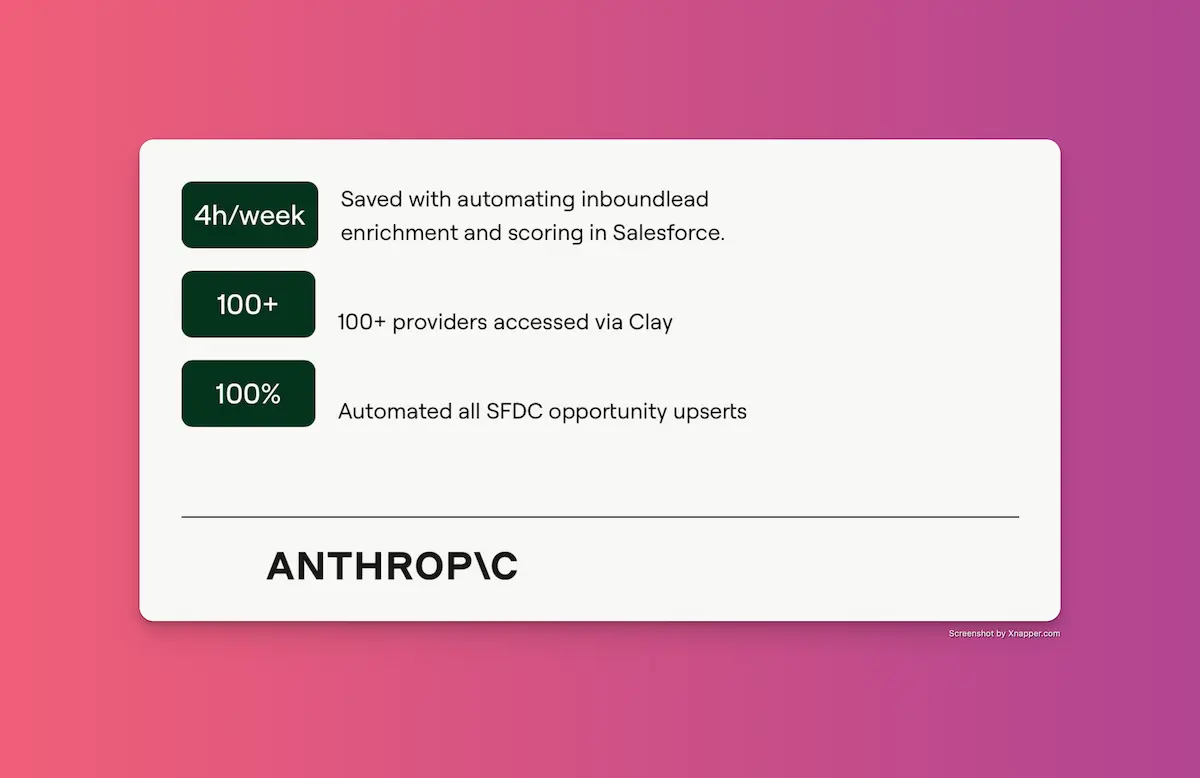
TL;DR – results in one quarter
- 3× higher enrichment match-rate on inbound leads (40 % → 80 %+)
- 4 hrs/week saved by replacing manual Salesforce upserts with Clay automations
- Vendor spend reduced by cancelling a legacy data-provider contract
The Challenge
Anthropic’s lean GTM team was drowning in thousands of sign-ups pouring in from their website, Amazon Bedrock, Google Vertex AI and API docs. Manual CSV uploads and a single data provider left big gaps in contact details and slowed response times.
The Clay Workflow
|
Stage |
What Happens |
Key Clay Component |
|---|---|---|
|
Form submit |
A prospect fills Anthropic’s intake form (Webflow) |
Native Automated Inbound trigger |
|
Enrich |
Clay runs a 4-provider waterfall to append emails, firmographics & tech data |
Multi-provider enrichment |
|
Score |
A custom lead-score column adds ICP points for ARR, employee count & AI budget |
Formula Generator + Lead Scoring module |
|
Route |
Clay auto-upserts the record (or updates it) in Salesforce and flags “Hot” leads |
Salesforce package action |
|
Notify |
Reps get a Slack ping with the enriched card & score |
Clay → Slack integration template |
Why It Works
- Waterfall enrichment delivers a 3× jump in coverage versus a single provider
- AI-based segmentation (Claude in Clay) auto-categorises industry & B2B/B2C status, eliminating spreadsheet clean-up
- Score-then-sync logic means only “Hot (≥ 8 pts)” leads trigger an SDR follow-up, keeping the team focussed
Clay AI Use Cases: Who Is It For?
Clay AI isn’t a one-size-fits-all solution. It’s particularly powerful for specific types of users and business models:
- Outbound Sales Teams (SDRs/BDRs): This is the primary audience. Teams focused on proactive lead generation, list building, and personalized cold outreach will find immense value.
- Growth Hacking & Marketing Teams: Marketers can use Clay for audience research, building targeted lists for campaigns, and personalizing marketing messages.
- Startups & SMBs: Companies that need to be nimble and efficient with their sales efforts can leverage Clay to punch above their weight without a massive sales team. Its flexibility is key.
- Recruiters: Finding and engaging top talent often requires similar data enrichment and outreach strategies as sales.
- VCs and Investment Firms: Identifying and researching potential investment opportunities.
- Businesses in Niche Markets: When off-the-shelf lead lists are insufficient, Clay allows businesses to build highly specific datasets.
Ideal User Profile:
- Tech-savvy or willing to learn: While Clay’s interface is user-friendly, mastering its advanced workflow capabilities involves a learning curve. Users comfortable with tools like Zapier or Airtable will likely adapt quickly.
- Data-driven: Teams that appreciate the power of data and are looking to build sophisticated, targeted campaigns.
- Focused on proactive outreach: If your sales process is primarily inbound and reactive, Clay’s strengths in outbound data enrichment might be underutilized unless used to enrich incoming leads.
Clay might be less suitable for teams needing a very simple, classic CRM for basic contact management and deal tracking with minimal outbound focus, or for very large enterprises with deeply entrenched, complex systems, unless used by specialized outbound units. If your team lacks internal strategy alignment, pairing Clay with a Digital marketing consultant can accelerate adoption and ensure workflows match your GTM motion.
Clay AI vs. The Competition: A Comparative Glance
| Feature | Clay | Traditional CRM | Sales Intelligence Tools | Outreach Platforms |
|---|---|---|---|---|
| Multi-source enrichment | ✅ Advanced | ❌ Basic | ⚠️ Single source | ❌ None |
| AI personalization | ✅ Deep integration | ❌ Limited | ❌ Basic | ⚠️ Template-based |
| Workflow automation | ✅ Highly flexible | ⚠️ Rigid | ❌ None | ⚠️ Sequence-focused |
| Data accuracy | ✅ 90%+ | ⚠️ 60-70% | ⚠️ 70-80% | ❌ Depends on input |
| Learning curve | ⚠️ Moderate | ❌ High | ✅ Low | ⚠️ Moderate |
It’s crucial to understand where Clay fits in the broader landscape of sales technology.
- Traditional CRMs (e.g., Salesforce, HubSpot, Zoho):
- Focus: Comprehensive customer lifecycle management, sales pipeline tracking, reporting, customer service, marketing automation suites.
- Clay’s Difference: Clay is not designed to be an all-in-one CRM. While it manages contact and company data, its strengths are in the pre-pipeline stage – finding, enriching, and preparing leads for outreach. Many teams use Clay in conjunction with a traditional CRM, pushing highly qualified and enriched leads from Clay into Salesforce or HubSpot for ongoing management.
- Advantage of Clay: Far more powerful and flexible data enrichment and outbound workflow automation capabilities than most platforms offer natively.
- Sales Intelligence & Data Enrichment Platforms (e.g., ZoomInfo, Apollo.io, Clearbit):
- Focus: Providing access to large databases of company and contact information.
- Clay’s Difference: While Clay integrates many of these data providers, its core value is not just access to data, but the ability to orchestrate multiple data sources, create custom enrichments (e.g., via web scraping or AI), and build complex automated workflows around this data. Apollo.io is perhaps a closer competitor as it also offers sequencing, but Clay aims for even greater flexibility in workflow creation and data source integration.
- Advantage of Clay: Greater customization, ability to chain multiple data sources (“waterfalls”), and deeper AI integration for tasks beyond just data retrieval.
- Outreach & Sales Engagement Tools (e.g., Outreach.io, Salesloft):
- Focus: Managing and automating multi-touch sales communication sequences (email, calls, social).
- Clay’s Difference: Clay focuses more on the data foundation before the sequence begins. It can prepare and personalize the inputs for these engagement tools. While Clay can send basic emails, dedicated outreach tools offer more robust features for sequence management, deliverability, and analytics at scale.
- Synergy: Clay is an excellent “feeder” system for sales engagement platforms, ensuring the leads and personalization points are top-notch.
- Workflow Automation Tools (e.g., Zapier, Make/Integromat):
- Focus: Connecting different web applications and automating tasks between them.
- Clay’s Difference: Clay is purpose-built for sales and marketing data workflows, with native integrations and features specifically for lead enrichment and prospecting. While Zapier can connect tools, Clay is the central hub for building these data-centric workflows.
| Platform | Best For | Core Strength | Limitations |
|---|---|---|---|
| Clay AI | Outbound SDR/BDR Teams, Growth Ops | Multi-source enrichment + AI personalization workflows | Requires setup time and workflow planning |
| Apollo.io | Teams needing lead lists + sequencing in one platform | Large database + built-in email sequences | Personalization weaker, data accuracy varies by region |
| ZoomInfo | Enterprise demand gen + ABM teams | Huge database with intent data signals | Very expensive, contracts lock-in, limited workflow flexibility |
| Clearbit | SaaS marketing teams needing firmographic enrichment | Clean company-level data and reveal technology stack | Does not focus on contact-level personalization |
| Salesforce + LeadIQ | Sales teams enriching within CRM | Direct CRM tie-in, stable enterprise workflows | Still requires multiple tools + no personalization engine |
Key Takeaway: Clay AI is the strongest option when your priority is personalized outbound at scale — rather than simply accessing contact lists.
Advantage of Clay: More specialized for sales data, with built-in enrichment and AI features that would be complex or impossible to replicate easily with general automation tools alone.
Getting Started with Clay AI: Setup and Onboarding
Diving into Clay is pretty straightforward and involves a few essential steps:
- Sign-up and Workspace Creation: Clay usually kicks things off with a trial period, giving you a chance to explore its features. Setting up your account and creating your first workspace is a breeze.
- Connecting Data Sources: The first big step is linking your favorite data provider accounts (like Clearbit, Hunter, or LinkedIn Sales Navigator through a browser extension). Clay makes this process easy to follow.
- Importing Data (Optional): You can either import existing lists of companies or people (like from a CSV file) or start fresh by using Clay’s search tools to discover new leads.
- Building Your First Table & Workflow:
- Begin with a simple objective, such as enriching a list of companies with their industries and employee counts.
- Add the columns for the data points you’re interested in.
- Utilize the “Enrichment” options to choose your data sources or AI actions.
- Run the workflow and watch as your table fills up with results.
- Learning Curve and Resources:
- There’s a bit of a learning curve with Clay, especially when it comes to creating complex, multi-step “waterfall” enrichments and AI-driven personalization.
- Clay University: They have a growing collection of tutorials, guides, and use-case examples to help you out.
- Community: There’s an active community (often on Slack or similar platforms) where users exchange tips, workflows, and support each other.
- Support: Direct customer support is available, especially for those on paid plans.
While you can quickly grasp the basics, truly unlocking Clay’s full potential takes time, experimentation, and a creative approach to data and automation.
Clay CRM Pricing: Is It Worth the Investment?
Clay’s pricing uses a subscription model combined with a credit system for enrichments. This provides flexibility but requires understanding how costs are calculated. Below is a breakdown of the typical pricing structure and some credit math.
For the most current details, always consult the official Clay website (clay.com).
Visual Pricing Table
| Plan | Freemium | Starter | Pro | Enterprise |
|---|---|---|---|---|
| Best For | Individuals exploring Clay | Small teams & solopreneurs | Growth & Sales Teams | Large teams, custom needs |
| Price | $0 | ~$149/mo | ~$349/mo | Custom |
| Clay Credits/mo | ~2,500 | ~25,000 | ~100,000 | Custom |
| Seats Included | 1 | 1 | 3 | Custom |
| Key Features | Basic integrations, AI formula generator | All core integrations, Webhooks | AI Message Drafting (Claygent), Priority Support | Custom Integrations, SSO, Onboarding |
Understanding Clay Credits: A Quick Example
Credits are consumed when you run enrichments. The cost varies by provider and complexity.
- Finding a verified email with Hunter: ~10 credits
- Finding company tech stack with BuiltWith: ~5 credits
- Using OpenAI (GPT-4) to draft an email opener: ~50 credits
Sample Credit Math:
Imagine you want to process a list of 100 companies. Your workflow is:
- Find the company’s website (5 credits/co) = 500 credits
- Find the CEO’s LinkedIn profile (10 credits/co) = 1,000 credits
- Find their verified email (10 credits/co) = 1,000 credits
- Use AI to write a personalized first line (50 credits/co) = 5,000 credits
Total Cost for 100 Companies: 7,500 credits. With the Starter plan (25,000 credits), you could run this process for over 300 companies per month.
Before committing to higher credit tiers, consider whether Clay will power account-level workflows, outbound sprints, or AI-led nurturing. This is where answer engine optimization and message alignment become critical.
Potential Limitations and Considerations
While Clay is a powerful tool, it’s important to be aware of potential limitations:
- Learning Curve: As mentioned, mastering advanced features requires effort. It’s not a “plug-and-play” solution for teams expecting instant simplicity for complex tasks.
- Not a Traditional All-in-One CRM: If you need robust pipeline management, post-sale customer relationship tracking, detailed sales analytics across the entire funnel, or integrated customer service tools, Clay is not a direct replacement. It complements rather than replaces these functions for most businesses.
- Data Costs Can Add Up: While Clay provides the platform, extensive use of premium third-party data integrations will incur their own subscription costs. Careful planning of data usage is necessary.
- Potential for Over-Automation/Impersonalization: The power to automate and personalize at scale also comes with the risk of creating overly complex or slightly “off” messaging if AI prompts and data inputs aren’t carefully managed and reviewed. A human touch remains essential.
- Reliance on Third-Party Data: The quality and availability of data ultimately depend on the integrated sources. Changes in API access or data quality from these providers can impact Clay’s effectiveness.
Niche vs. Broad: It’s highly specialized for data enrichment and outbound workflow automation. Teams with very diverse or less data-intensive needs might find some features to be overkill.
The Future of Clay AI and Intelligent Sales Tools
The sales technology landscape is rapidly evolving, with AI and intelligent automation at its forefront. Clay is well-positioned within this trend. We can anticipate:
- Deeper AI Integration: Expect even more sophisticated AI capabilities for data analysis, predictive insights, and content generation.
- More Native Integrations: An expanding library of data sources and connections to other sales and marketing tools.
- Enhanced User Experience: Continuous improvements to make complex workflow building more intuitive.
- Community-Driven Innovation: Clay users are often pioneers, and their feedback and shared templates will likely drive platform enhancements.
The future of sales lies in “intelligent augmentation” – tools that empower sales professionals by handling the data-heavy, repetitive tasks, allowing humans to focus on strategic thinking, relationship building, and closing complex deals. Clay is a strong example of this philosophy in action.
Ready to Explore How Clay Can Transform Your Sales Process?
Special Offer for Our Readers:
- 1,000 free Clay credits to start (no credit card required)
- An additional 3,000 credits after upgrade
- Clay University access with step-by-step tutorials
- Community support from other power users
Let’s discuss your specific sales challenges and show you exactly how Clay can transform your results. We’ll:
- Audit your current sales process and identify bottlenecks
- Show live examples of Clay workflows in your industry
- Calculate potential ROI based on your team size and goals
- Provide a custom implementation roadmap
- Answer all your questions about Clay and our services
Book your free discovery session with data-driven marketing consultant!
Remember, in the world of sales and marketing, personalization isn’t just a nice-to-have – it’s a must-have. And with Clay, you can achieve true personalization at scale.
So why wait? Try Clay and watch your response rates soar across your entire contact list!
Need some examples? Read our article Clay AI Templates: 5 Practices for Personalized Outreach
Ready-to-Use Clay AI Formula Library
To accelerate your workflow, here are five ready-to-copy formulas for common sales and marketing tasks.
-
Extract a Company’s Domain from an Email:
- Use Case: You have a list of emails and need the company domain for further enrichment.
- Formula:
RIGHT([Email], LEN([Email]) - FIND("@", [Email]))
-
Find a Person’s First Name from Their Full Name:
- Use Case: You have a “Full Name” column and want to personalize greetings like “Hi [First Name]”.
- Formula:
LEFT([Full Name], FIND(" ", [Full Name]) - 1)
-
Check if a Company is in a Target Industry:
- Use Case: Quickly flag companies from a list that match your target industries.
- Formula:
IF(OR(CONTAINS([Industry], "SaaS"), CONTAINS([Industry], "Fintech")), "Target", "Non-Target")
-
Categorize Company Size:
- Use Case: Segment your prospect list by company size for tailored messaging.
- Formula:
IF([Employee Count] <= 50, "SMB", IF([Employee Count] <= 500, "Mid-Market", "Enterprise"))
-
Clean a Company Name (Remove Inc., LLC, etc.):
- Use Case: Create clean company names for personalization, avoiding awkward phrases like “We love Inc.’s work.”
- Formula:
TRIM(REGEXREPLACE([Company Name], "(, Inc.|, LLC| Inc.| LLC| Ltd.| Inc| LLC)", ""))
Clay AI: Pros and Cons Summary
Pros
- Automates manual lead research and enrichment
- Generates personalized outreach at scale
- Integrates with CRMs and sales engagement platforms easily
- Multi-source “waterfall” enrichment boosts data accuracy
- Reduces SDR research time by 70–90%
Cons
- Requires onboarding and workflow setup time
- Best results require thoughtful prompts and data hierarchy
- Enrichment credits can scale cost quickly if uncontrolled
- Not a full CRM — must connect to Salesforce / HubSpot
Bottom Line: Clay AI delivers maximum value when used as the intelligent data layer powering your CRM and outbound engines — not as a standalone CRM replacement.
Conclusion: Is Clay AI the Right Fit for Your Business?
Clay AI, or more accurately, the Clay platform, represents a game-changer for sales teams bogged down by tedious data tasks and generic outreach efforts. With its impressive blend of multi-source data enrichment, AI-driven personalization, and adaptable workflow automation, Clay can significantly boost efficiency and enhance the quality and effectiveness of your sales prospecting. Clay works particularly well for SaaS companies implementing account-based marketing strategies. For a complete framework on SaaS growth tactics, check out our SaaS marketing strategy guide.
Clay could be a great match for your business if:
- You have a dedicated outbound sales or growth team.
- You need to create highly targeted lead lists based on specific, nuanced criteria.
- You believe in the power of deep personalization but lack the tools to implement it on a larger scale.
- Your team is tech-savvy and ready to invest time in mastering a powerful new platform.
- You recognize that Clay is a specialized tool for the pre-sales and outreach phase and can seamlessly integrate with your existing CRM or sales engagement tools.
On the flip side, it might not be the best choice if:
- You’re looking for a straightforward CRM for basic contact and deal management.
- Your sales process is mainly inbound, with little need for proactive outreach.
- Your team needs an extremely simple, ready-to-use solution with no learning curve.
In the end, Clay empowers sales professionals to transition from being mere data entry clerks to becoming data-driven strategists. By turning data chaos into sales clarity, Clay paves the way for smarter, more efficient, and ultimately more successful selling.
If you’d like to map Clay’s workflow to your ICP, messaging, and outbound channels, contact The Digital Bloom for a custom implementation roadmap.
Clay AI Review — Frequently Asked Questions
What does Clay AI do?
Clay AI is a data enrichment and automation platform that helps sales and marketing teams discover leads, find verified contact information, analyze company signals, and generate personalized outreach messages. It acts as an intelligent layer between your lead lists and your CRM or sales engagement tools.
Is Clay AI a CRM?
No. Clay AI is not designed to replace a CRM. Instead, it enhances and enriches lead data that can then be pushed into platforms like HubSpot, Salesforce, or Pipedrive. It is most useful in the pre-sales, list-building, and outreach preparation phase.
Who benefits most from Clay AI?
Clay AI is ideal for SDR and BDR teams, growth teams, outbound-focused marketing teams, recruiters, and early-stage startups that prioritize proactive outreach and personalization at scale.
Does Clay AI support multi-source enrichment?
Yes. Clay AI’s waterfall enrichment allows you to combine multiple data providers to increase match rates and accuracy. If one provider does not return data, Clay can automatically try additional sources.
How does Clay AI integrate with sales tools?
Clay AI connects with CRMs and sales engagement platforms using API, Zapier, webhooks, and native integrations. You can automatically push enriched leads into HubSpot, Salesforce, Outreach, or Reply.io sequences.
Is Clay AI worth the cost?
For teams doing outbound sales or high-volume prospecting, Clay AI can significantly reduce research time and increase response rates. Teams using Clay typically generate more meetings without expanding headcount, making it cost-effective.

